We use cookies to make your experience better. To comply with the new e-Privacy directive, we need to ask for your consent to set the cookies. Learn more.
Instruction: NSD speedometer dual button

You can make an NSD Spinner training really insightful with the help of this digital counter. The 6 functions of this speedometer are explained in more detail on this page. We only sell this speedometer to a limited extent since the arrival of the newer version, this manual serves as an archive. This explanation concerns the speedometer equipped with 2 buttons (named: FCN and ON / CLR), one of the signs that the speedometer is equipped with batteries.
When the powerball is equipped with a digital speedometer, accurate trainingprograms can be followed using various statistics that are measured: the number of revolutions in multiples of 100, the current speed in rotations per minute, the top speed in rotations per minute, and a force index value that measures the number of revolutions per 3 time units: 30, 60 and 90 seconds.
Characteristics of the NSD Spinner Speedometer with 2 buttons

- Digital LCD display: switch on by pressing the ON / CLR button.
- Function button: Switch between the different functions of the speedometer.
- On / reset button: Short press once to turn on the counter. Press and hold in a function to delete the memorized value of the selected function.
The speedometer is attached to the NSD Spinner at the location of the cover. The cover must be removed to make room for the speedometer. Remove the cover by getting under the edge with your nails, you can also use a thin screwdriver or knife to get under the edge. Watch out for your fingers! Then place the speedometer with its two protrusions over the two recesses in the powerball and push it with your thumbs until it clicks into place.
Features of the NSD Spinner powerball speedometer with 2 buttons

Function 1: Total number of revolutions
The function "Total Revolutions" shows the number of revolutions in multiples of hundreds. For example, if the counter shows 45 as opposite, this effectively means a number of revolutions of 4500 that have been counted so far. Press the "FCN" key repeatedly until the above symbol is displayed, if necessary press and hold the "ON / CLR" key to delete the stored value. When the number of revolutions exceeds 18,000, the counter will stop counting.

Function 2: Current speed
The "Speedometer" function shows the current number of revolutions in revolutions per minute. For example, if 12345 is shown, it means that the rotor turns a number of revolutions of 12345 per minute around its own axis. Press the "FCN" key repeatedly until the above symbol is displayed. This function does not remember historical scores.

Function 3: Top speed
The "Top speed" function shows the highest measured speed that the counter has ever measured. For example, if 12345 is shown, this effectively means that the highest measured speed was a number of revolutions of 12345 per minute.
Press the "FCN" key repeatedly until the above symbol is displayed, then press the "ON / CLR" key to clear the stored value for the current session, press it again to also delete the historically stored value.
If the symbol ![]() flashes, it means that a new record has been detected.
flashes, it means that a new record has been detected.
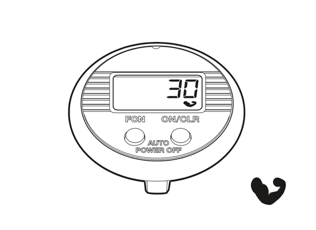
Functions 4, 5 & 6: Force index
The "Force index" function shows the number of revolutions that take place in 3 different time intervals: 30, 60 or 90 seconds. For example, if the LCD shows the value 30, the counter will keep track of the number of rotations per minute for 30 seconds. At the end of the 30 seconds, the counter will show the total number of revolutions measured in this time interval.
Press the "FCN" key repeatedly until the above symbol is displayed. The measurement starts when the symbol starts to flash. Press "ON / CLR" to delete the stored readings.


