We use cookies to make your experience better. To comply with the new e-Privacy directive, we need to ask for your consent to set the cookies. Learn more.
Instruction: NSD Spinner Bluetooth

The NSD Spinner Bluetooth is the very first model equipped with a low energy bluetooth (BLE) speedometer. The counter itself does not have a screen to read the score. This manual mainly focuses on the use of the application that is available in the Apple app store. For the starting method of this Spinner, please refer to the manual " " on this website. The start-up method is identical to any other Autostart powerball. This manual focuses more on the use and possibilities of the mobile application.
The NSD Spinner Bluetooth shows you insights of your training like never before: Charts, statistics, world rankings, training programs, competitions. The possibilities are endless! This really is the next step in our range of NSD Spinners. Anyone who uses an iOS device can use this powerball with Bluetooth (Low Energy) and accompanying -free- application.
Characteristics of the NSD Spinner Bluetooth speedometer

- Bluetooth LED indicator: at sufficient speed of the rotor (3500 rpm), it flashes alternately green / blue if there is no connection, and lights continuously green or blue when pairing has been successful. The same color is shown in the NSD Workout application inside the pairing menu.
Installation, start-up and linking NSD Workout
First of all, you need to download the application for your iOS device. You can do this by clicking on the following respective links to download the "NSD Workout" app:
Once the application is installed, open it and leave set to the home screen. Then power up the NSD Spinner, and spin it with enough speed so that the LED indicator on top of the counter flashes alternately green / blue. A notification will be displayed in the application to pair the NSD Spinner Bluetooth.
Functions of the NSD Spinner Bluetooth Workout App

Function 1: Real-time monitoring
This first function in the app shows you the elapsed time, the speed achieved and the total number of revolutions achieved with the PB-700BT. The top of the screen shows a graph with the progress of your workout. For comparison, you can show the accumulated statistics since the first use of the app or today or the total of all measurements on the right side of the measurements. You can also view the totals for the past 7 days in the bottom graph. Finally, there is the option to delete all stored values.

Function 2: Hall of fame
The Hall of Fame stores your maximum speed in RPM of your workout. Start up the NSD Spinner PB-700BT according to the usual starting method, and spin up to a speed of 3500 RPM so that the LED lighting shows a constant blue or green lighting. Then press the "Tap to Begin" button to start the session. Once the highest speed is reached, press the "Submit" button to save the maximum RPM of this session.
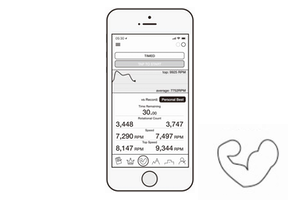
Function 3: Individual challenge
Challenge yourself in various custom challenges. You can choose to do this in units of time or in number of rotations. Time intervals can be set for 30, 60 or 90 seconds. Rotation interval can be set to 5,000, 10,000 or 15,000 rotations. Complete each challenge within the set time to see if you've improved the measurement from the previous measurement. You can also view the results individually or compare them with your personal best score or the best result per session.

Function 4: Competition / Versus mode
Are you in for a friendly competition? With 2 NSD Spinner Bluetooth models you can challenge your friends to decide once and for all who can spin the fastest or who can achieve the most revolutions in a certain timeframe. Or how about the battle of who can win first with a 500 RPM difference in top speed? The time intervals are adjustable to 30, 60 and 90 seconds, and the rotation intervals are adjustable to 5,000, 10,000 and 15,000 rotations per minute.

Function 5: Ranking
Compare your fitness level with that of your friends or other NSD Spinner Bluetooth users worldwide or in your country. The scores are stored worldwide in the cloud in order to achieve eternal fame or to get motivation to achieve a higher ranking.

Function 6: Rehabilitation
Personalize your workout routine and create your own program to support your rehabilitation or warm-up through customizable steps, based on time units, rotations or speeds. Save your routines for more frequent use and the NSD Workout app will guide you step by step through the execution of your program.



